Update – Editing the Darwin Bootloader in a 2x/3x Booting Wind
If you’ve been following the series that Dan and I have been doing on the MSI Wind, then you need to take a look at this. There’s a quick update you can make the the Darwin Boot Loader on the OSX side that will give your multi-booting Wind a bit more polish.
If you’re triple booting your Wind, you’ll notice that when you select OSX from , say Grub, the Darwin Bootloader is activated, and it counts down from the default of 5 seconds to 0 before it boots into Leopard. To bypass this, until now, I’ve been hitting enter about 3 or so times to select OSX in Grub, then again once I get to Darwin to stop the countdown clock, and then again to actually activate OSX. OK, but not cool.
If you have named your OSX volume, “OSX” (as I have” then follow the following instructions to modify the Darwin Bootloader XML file to permanently shorten the countdown time. (If you’ve named your OSX volume something else, then substitute the first OSX with your OSX drive’s name.)
1. Boot into OSX
2. Open a Finder window and navigate to OSXLibraryPreferencesSystemConfigurationcom.apple.Boot.plist
3. Change the Timeout value to whatever you want. I chose a value of 1
If the system won’t let you save the file due to insufficient permissions (I had this problem), exit the file without saving your changes, and then right click on the SystemConfiguration folder and choose, “Get Info.”
In the Sharing and Permissions section change the “admin” permissions to
"Read & Write,” and reboot the Wind back into OSX. Repeat the above process and you should be able to save the file. If you want to switch the permissions back after this, you can.
Editing this Timeout value can be valuable to dualbooters as well that want to shorten the countdown time. In actuality, the 5 seconds is closer to 7 as Darwin starts, displays the OS options and the countdown time, and THEN starts counting down.
I would NOT recommend setting this value to 0, as you may not have enough time to interrupt the boot process should you need to (and then you’ll have to edit the Boot.plist file, and change the value anyway…)
If you’re looking for most of the Wind related articles, I’ve pulled them together below, in chronological order, starting with Dan’s great Hackintosh article (it kind of kicked the whole thing off).
The MSI Wind Series on Gear Diary:
The Creation of a Hackintosh
Tricking Out The MSI WindOSX – Part 1- Adding an SSD
Tricking Out The MSI WindOSX – Part 2- Noreve Leather Case
Gear Diary’s Favorite Gadgets of the Year 2008
Blowing in the Breeze Part 2 – OSX 10.5.6 & the MSI Wind
Blowing in the Breeze Part 3 – Dual Booting the MSI Wind
Review- PDAir Leather Case for MSI Wind (Brown)
How To- Dual Booting the MSI Wind
Blowin’ in the Breeze Part 4 – Update on Windows 7
Dual Booting the Wind – OSX and Windows 7
MSI Wind BIOS Updated

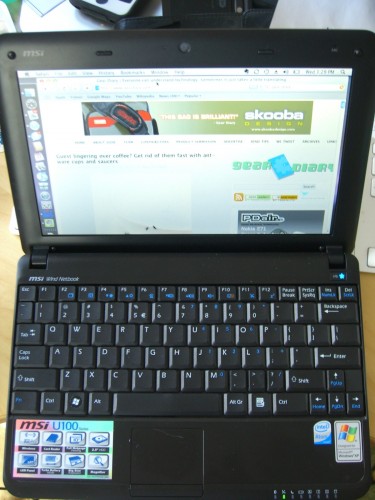
Leave a Reply